Virtual Terminal
The Virtual Terminal is a quick and convenient way to take payments—perfect for phone orders or when you don't have a POS terminal on hand.
Here's how it works::
- Head to the Take a payment option in the navigation menu on the left hand-side.
- Select the Virtual Terminal option.
- Enter the transaction amount.
- Add a brief description of what the customer is paying for.
- Proceed to enter the customer's card details: a. Card number – the 16-digit number on the front of the card b. CV2 – the 3-digit security code (usually found on the back)
- Click "Confirm" to process the payment.
That's it - simple, secure and ready to go
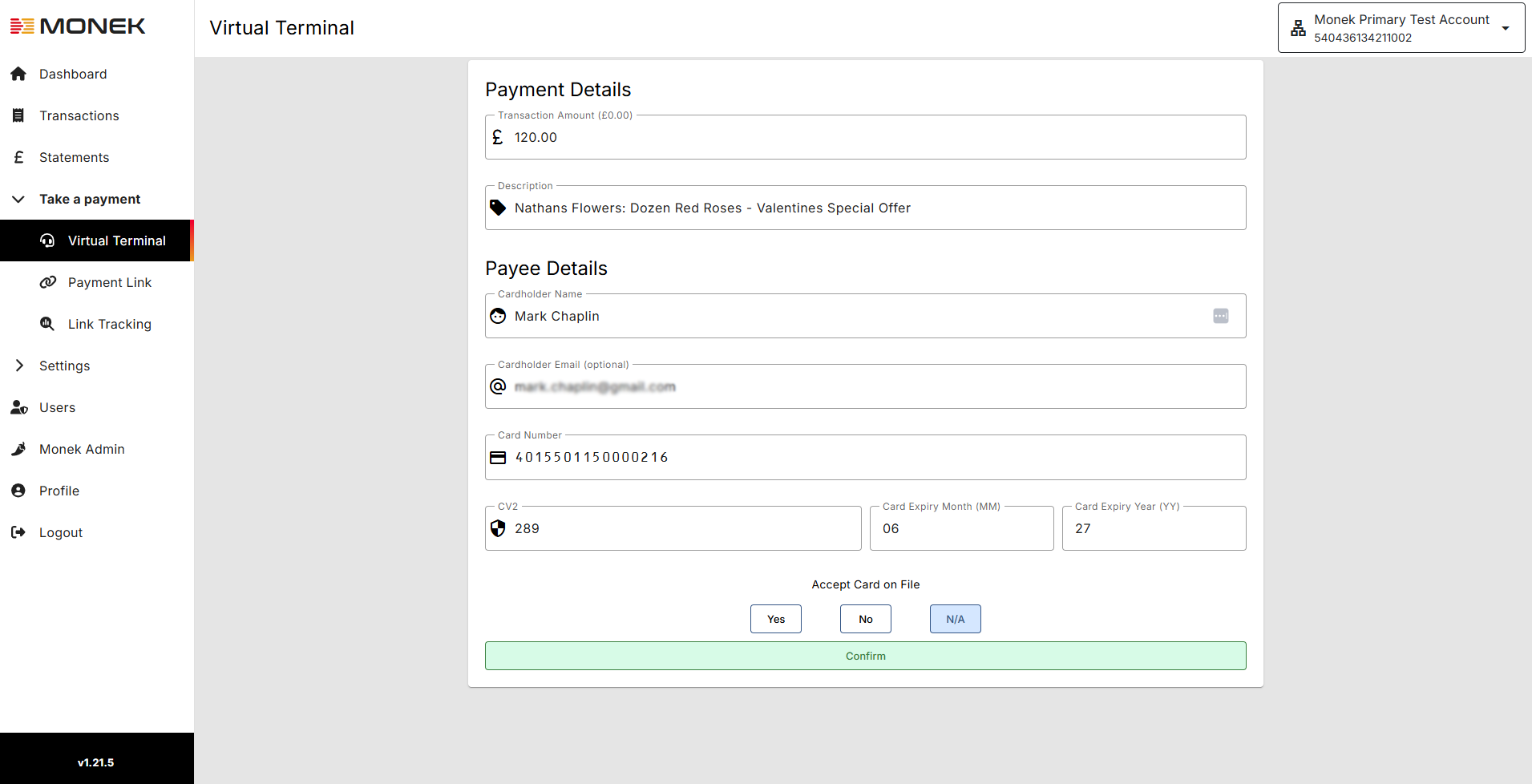
Check out the below video for a tutorial.