Payment Link
Payment links are a simple and effective way to accept credit or debit card payments online. Just generate a secure link, send it to your customer, and let them pay with ease—no chasing, no hassle.
Here's how to create a payment link:
- Head to the Take a payment option in the navigation menu on the left hand-side.
- Select the Payment Link option.
- Enter a transaction amount.
- Add a description of what the customer is paying for.
- Set how long the payment link will remain valid for.
- Choose how you want to send the link: a. Email b. Copy and paste the link c. Send via Text / SMS
- Click "Confirm" to send the payment link.
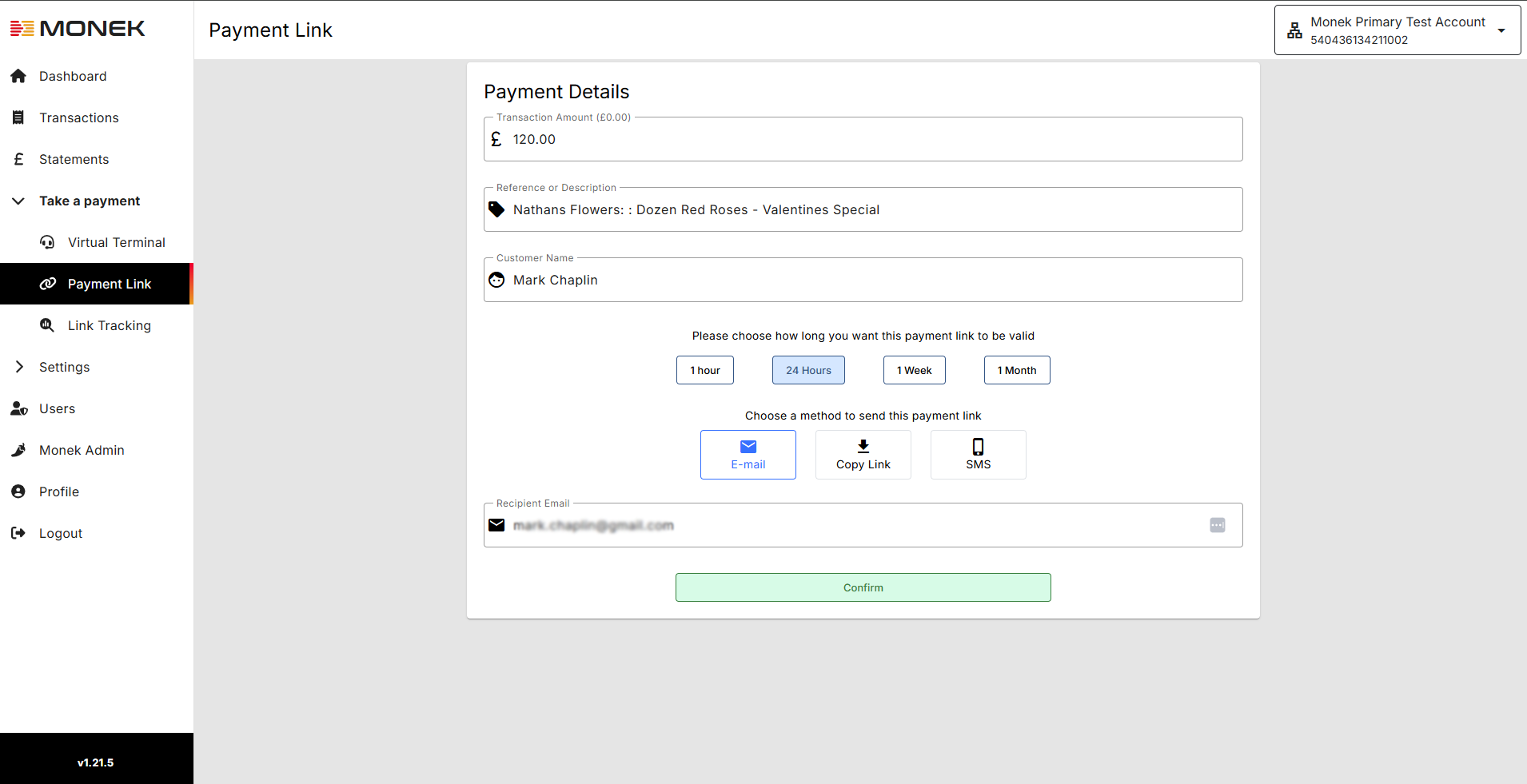
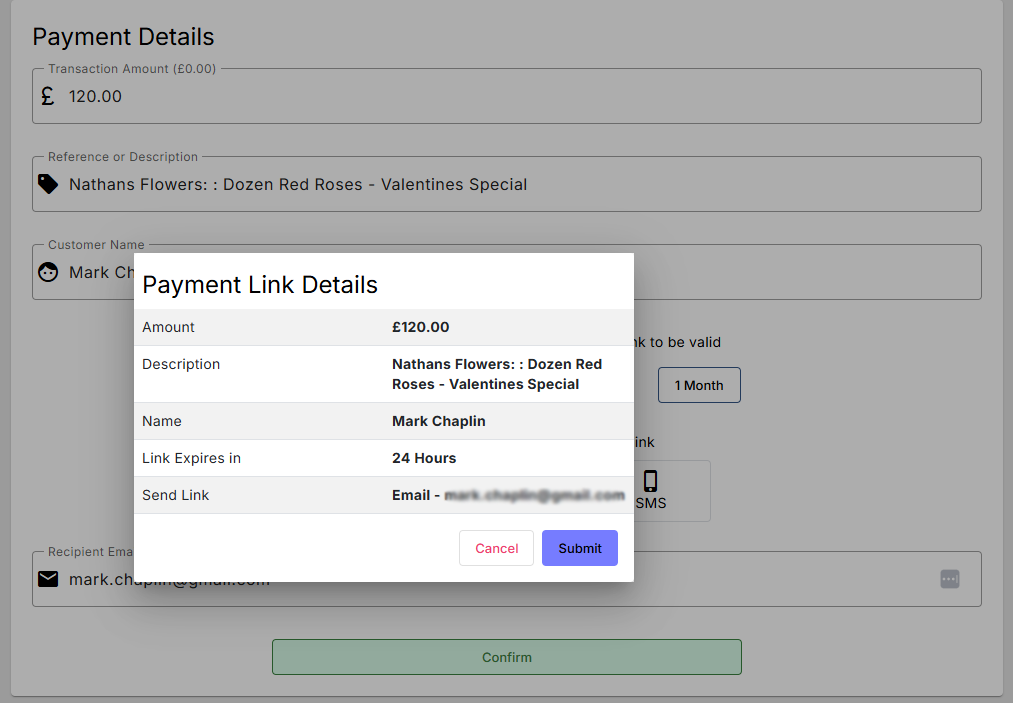
Payment Link emails
The QR code generated in the Payment Link is embedded directly in the email sent to the customer. They can complete the payment by simply scanning the QR code with their smartphone or by clicking the payment button in the email.
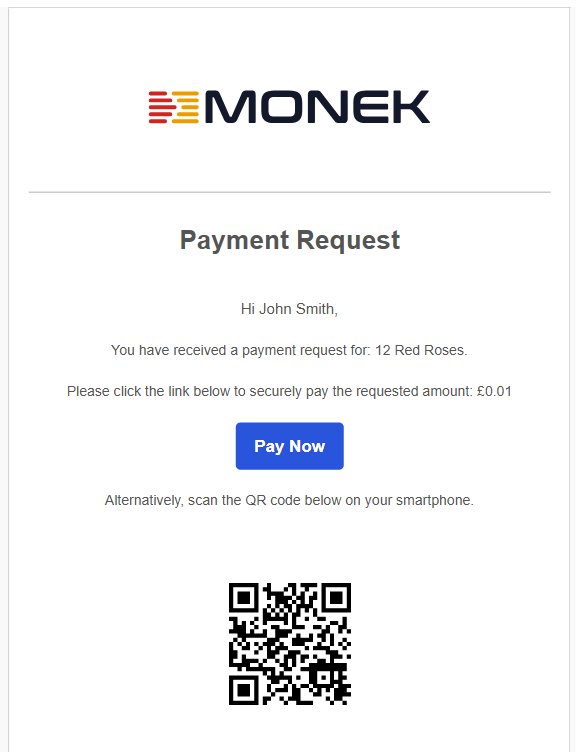
Payment link tracking
Easily track the status of every payment link your business sends using the Link Tracking page. You can see real-time updates on whether each link has been paid. Click on any link to view full details.
![]()
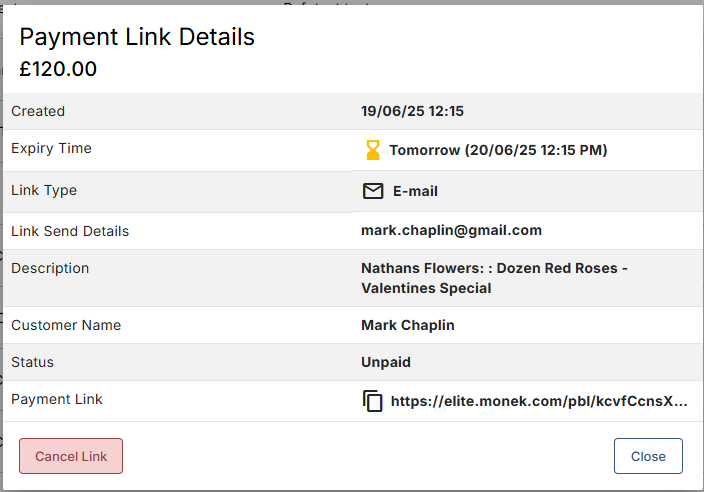
Understanding Payment Link Statuses:
PAID - The payment has been completed.
UNPAID - The link is active but hasn’t been used yet.
CANCELLED - The link has been manually cancelled and can’t be used.
EXPIRED - The link is no longer active and can’t be used.
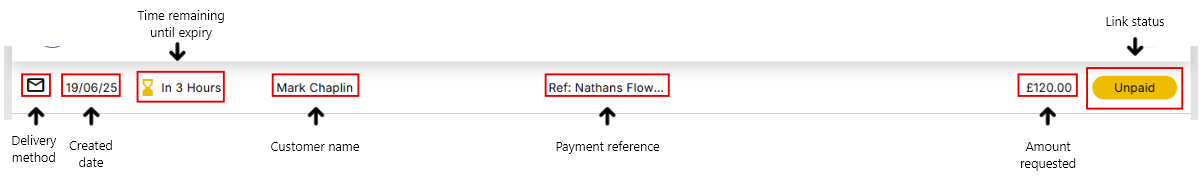
Check out the below video for a tutorial.