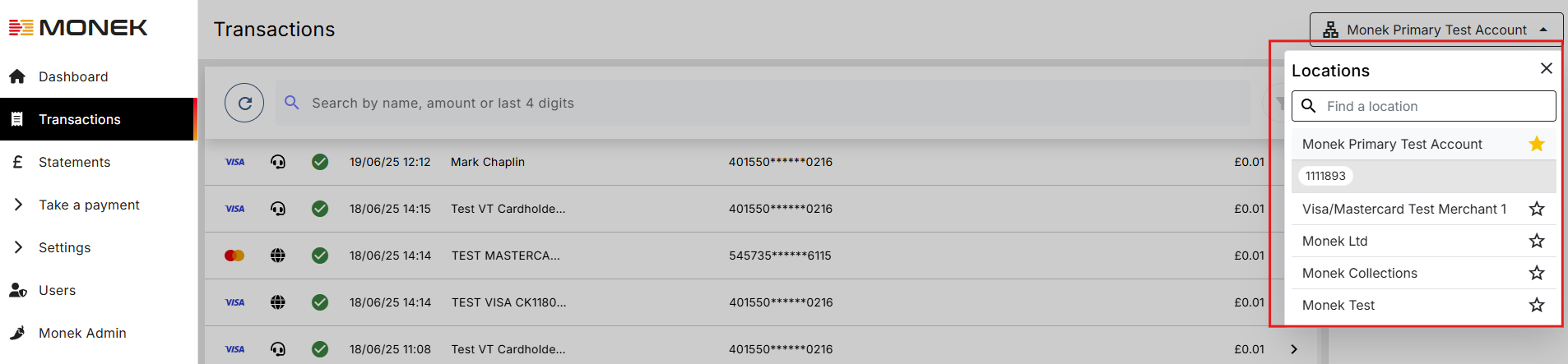Dashboard
The Monek Portal is your central hub for managing and reviewing all your card payment activity. From here, you can easily stay on top of your business’s performance and access essential tools in one place.
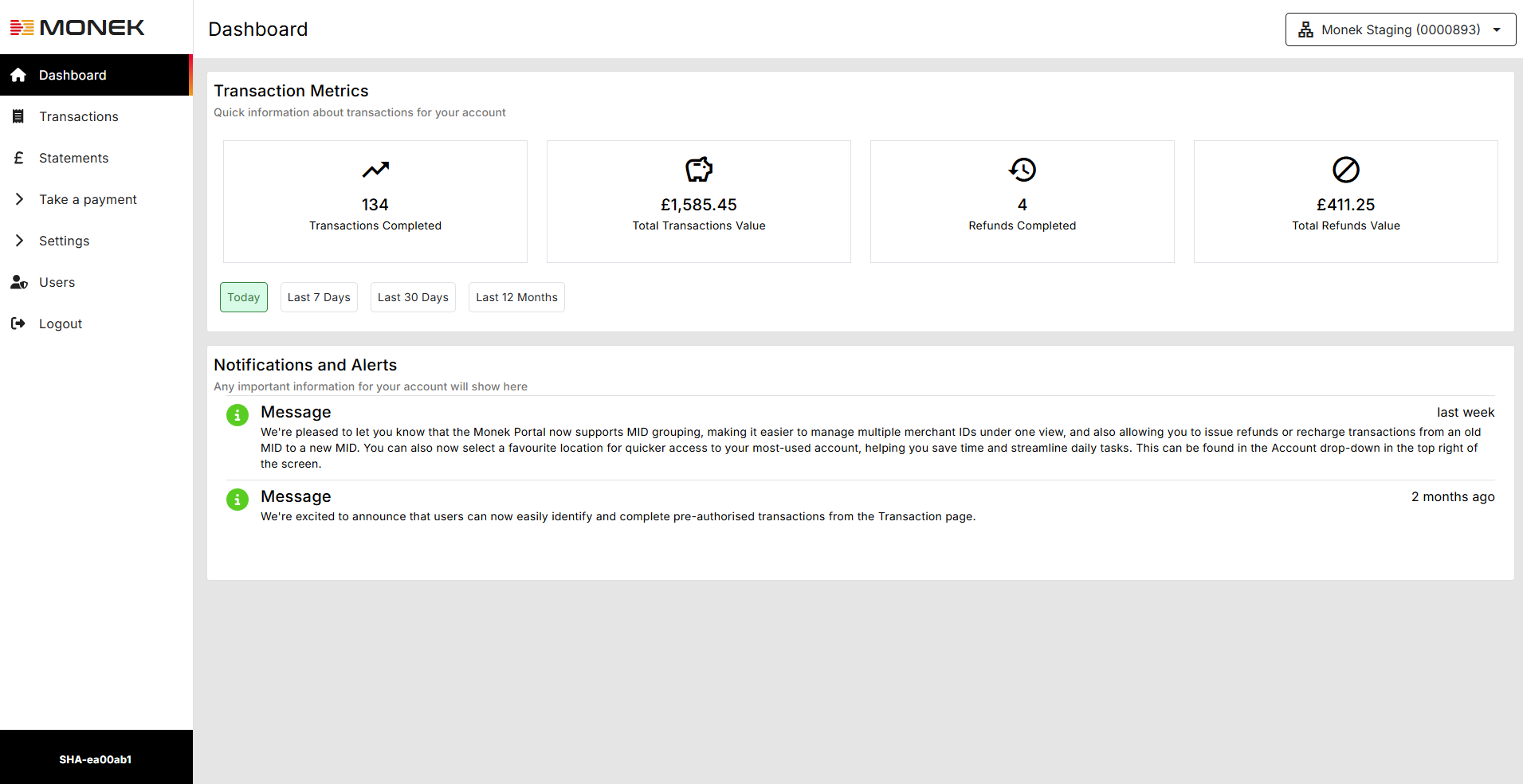
Dashboard Overview
When you log in, you’ll land on the Dashboard — your starting point for key alerts and important notifications.
From the dashboard, you can access:
- Transaction information
- Statement information
- Virtual Terminal (if enabled)
- Pay-By-Link (if enabled)
- Settings
- Users
- User Profile
- Admin
Account Dropdown
In the top right corner, you'll find the Account Dropdown under the box labeled “Locations”. If your business has multiple store locations, you can switch between them by selecting the relevant store from the dropdown. This ensures you're always viewing the correct data for the right location.
You can also set a favourite location by clicking the star icon. This will save the location as your default and automatically remember it the next time you log in.