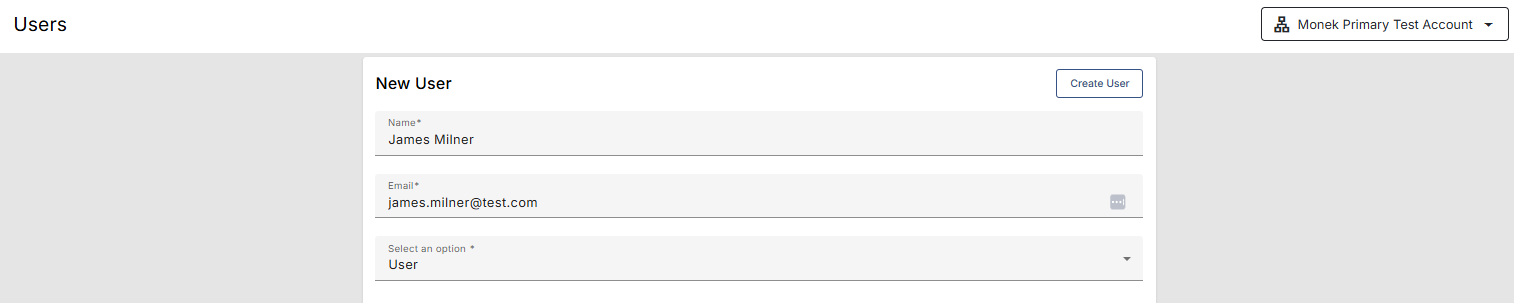Users
Adding a User
- Adding a new user is quick and easy. Simply click the ‘Add New User’ icon located in the top right corner of the Admin page.
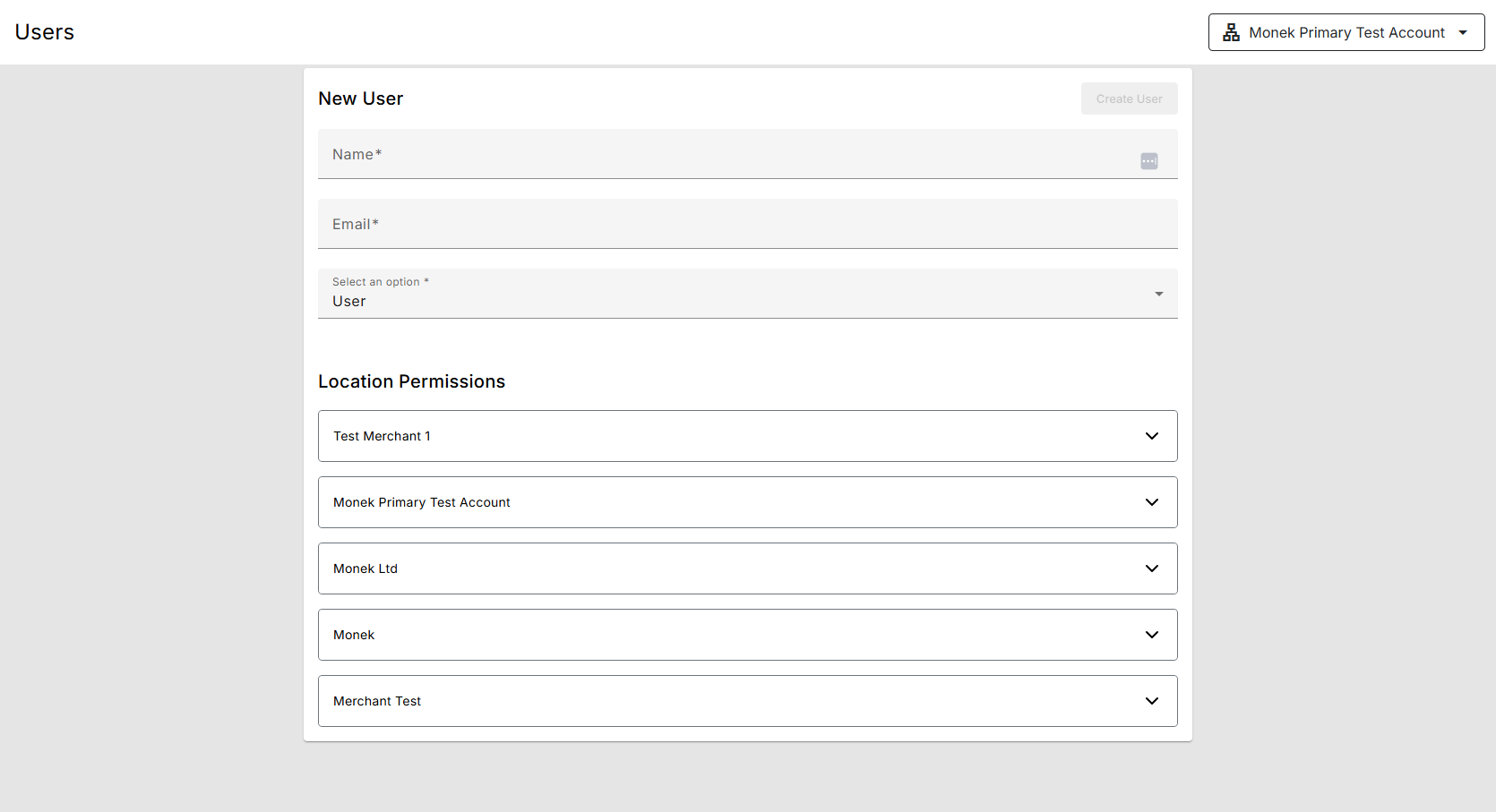
- Fill in the new user’s full name and email address in the designated fields..
- Be sure to assign the user a role, as this determines their level of access and what actions they can perform within the portal.
- Set the required permissions for the new user, within the Location Permissions options